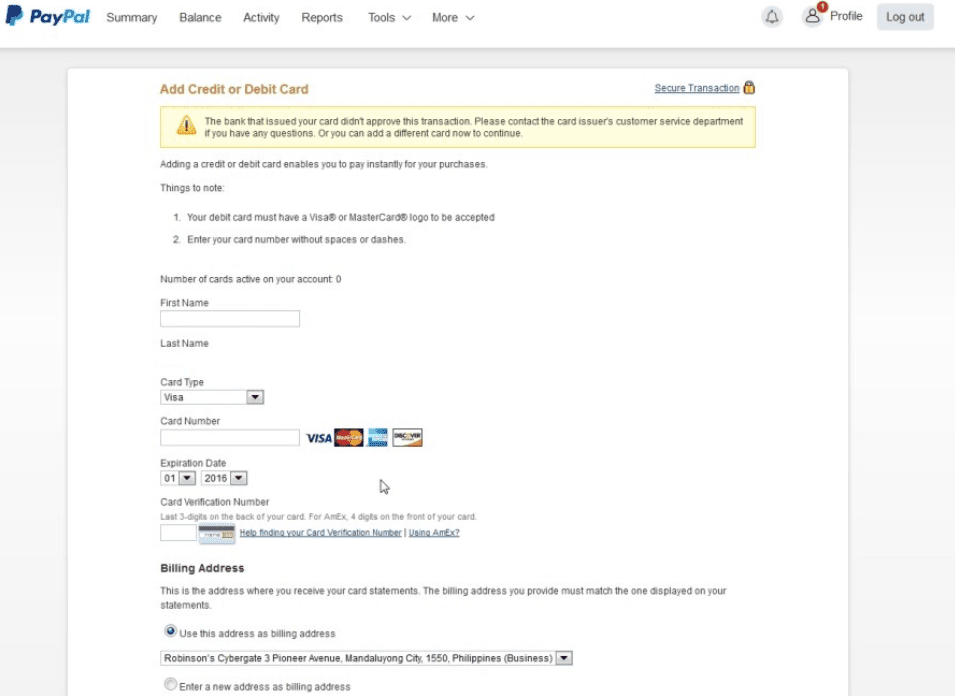Verify Your Paypal Using PayMaya Instantly
1. Add your Paymaya card to paypal. You will need at least $1 or around P60 for the card to be
added. Paypal will refund the amount once the card is successfully added.
2. Once the card is successfully added, you will see the status of the card as READY TO CONFIRM. Meaning you cannot use the card yet, unless you verify it. Click the card to proceed with the confirmation process.
3. Click CONFIRM CREDIT CARD link to proceed. Make sure your Paymaya account have at least P100 for this, or it will fail.
4. You will receive an SMS from Paymaya with the PPCODE. Alternatively, you can see the PPCODE from Paymaya's app transaction history.
5. Enter the 4-Digit PPCODE to Paypal, then click CONFIRM to proceed.
5. Once the verification is success, you will be greeted with this: Congratulations! The sending limit on your card has been raised!
6. .... and your Paymaya card is now ready to use.